Selling your old tech has never been this easy, or this smart. With ChatGPT Atlas and Swiftronics Trade-In Program powered by SELLIT9, you can turn your used iPhone, laptop, gaming console, smartwatch, or other gadget into Swiftronics instant store credit. We guide you every step of the way. This powerful combination of a specialized browser and a leading trade-in platform removes the guesswork and tedious forms, delivering a seamless experience optimized for speed and value. We unlock the hidden value in your used devices without listings, haggling, or hassle.
To begin your AI-guided trade-in, you must first install ChatGPT Atlas and ensure its browser capabilities are active.
ChatGPT Atlas is a specialized browser built around ChatGPT that provides a sidebar for summarizing webpages, analyzing content, and performing specific tasks like navigation. It is currently available for macOS; to install it, download the .dmg file, open it, and drag the Atlas icon into your Applications folder.
Once logged in, ensure that the browser icon is enabled in your chat interface—this is essential for the entire process. Browser access is not optional; it indicates that Atlas can perform real-time web searches and navigate pages dynamically, which is critical for accessing live quotes. This capability allows the AI to find the latest SELLIT9 offers, track your trade-in, and verify current device market values, turning ChatGPT from a static knowledge base into a dynamic, transactional assistant.
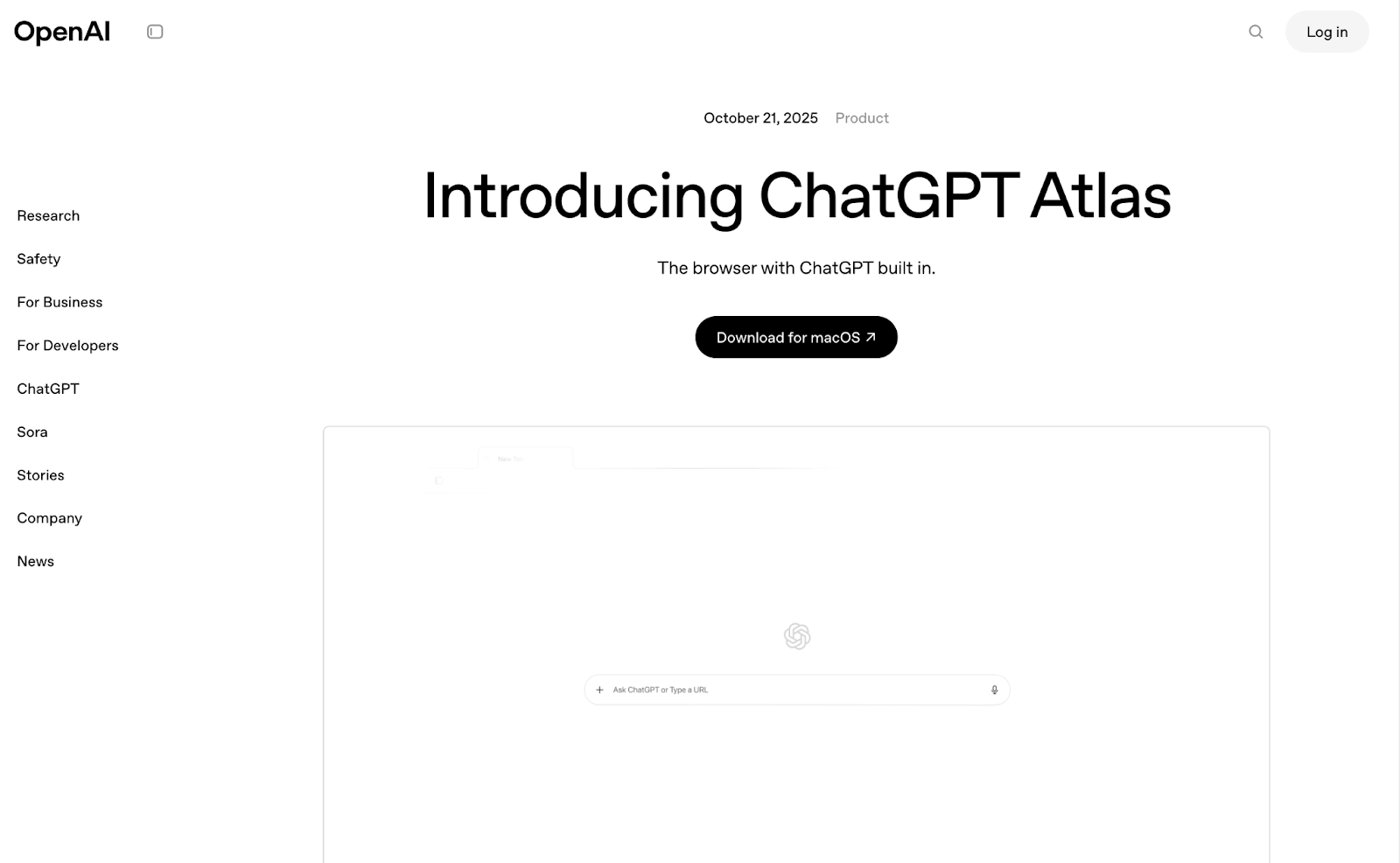
You must start a new chat in ChatGPT Atlas and activate Agent Mode to initiate a tailored, guided Swiftronics Trade-In Program powered by SELLIT9 experience.
Activating Agent Mode is the best practice for complex multi-step tasks like a trade-in. This tailored setting allows Atlas to act as a dedicated assistant, keeping track of your progress and preferences. The AI will then guide you through selecting your item, retrieving a live offer, choosing a collection method, preparing your item, and tracking the order after delivery.
For ultimate efficiency, you can "train" ChatGPT Atlas to remember your trade preferences. Save your name, preferred pickup address, and contact information once. By using the same chat thread for future trades, ChatGPT will recall your details, eliminating the need to re-enter them and completing future trade-in forms faster than ever.

Begin the conversation naturally by clearly stating your intent to trade in a device with Swiftronics Trade-In Program powered by SELLIT9 and providing the core device information.

You should start the chat as if you’re talking to a person, using natural language that includes the focus phrases Swiftronics Trade-In Program powered by SELLIT9 and your device model. The AI recognizes the request and automatically connects to our trade-in platform using its browser access.
The more information you include in your initial prompt, the more accurate and immediate your quote will be. The AI is highly effective at parsing complex, multi-variable requests and translating them into form inputs for Swiftronics Trade-In Program powered by SELLIT9.
Example Prompts:
💡 Pro tip: The AI model can only process the details you provide. Include a few more specifics about your device to get a more accurate quote. The more information you provide (model, capacity, condition, carrier), the more precise the Swiftronics Trade-In Program offer will be, minimizing potential adjustments later.
ChatGPT Atlas will prompt you for the specific details necessary to generate an accurate, fixed-price Swiftronics Trade-In quote, including model, capacity, and condition.
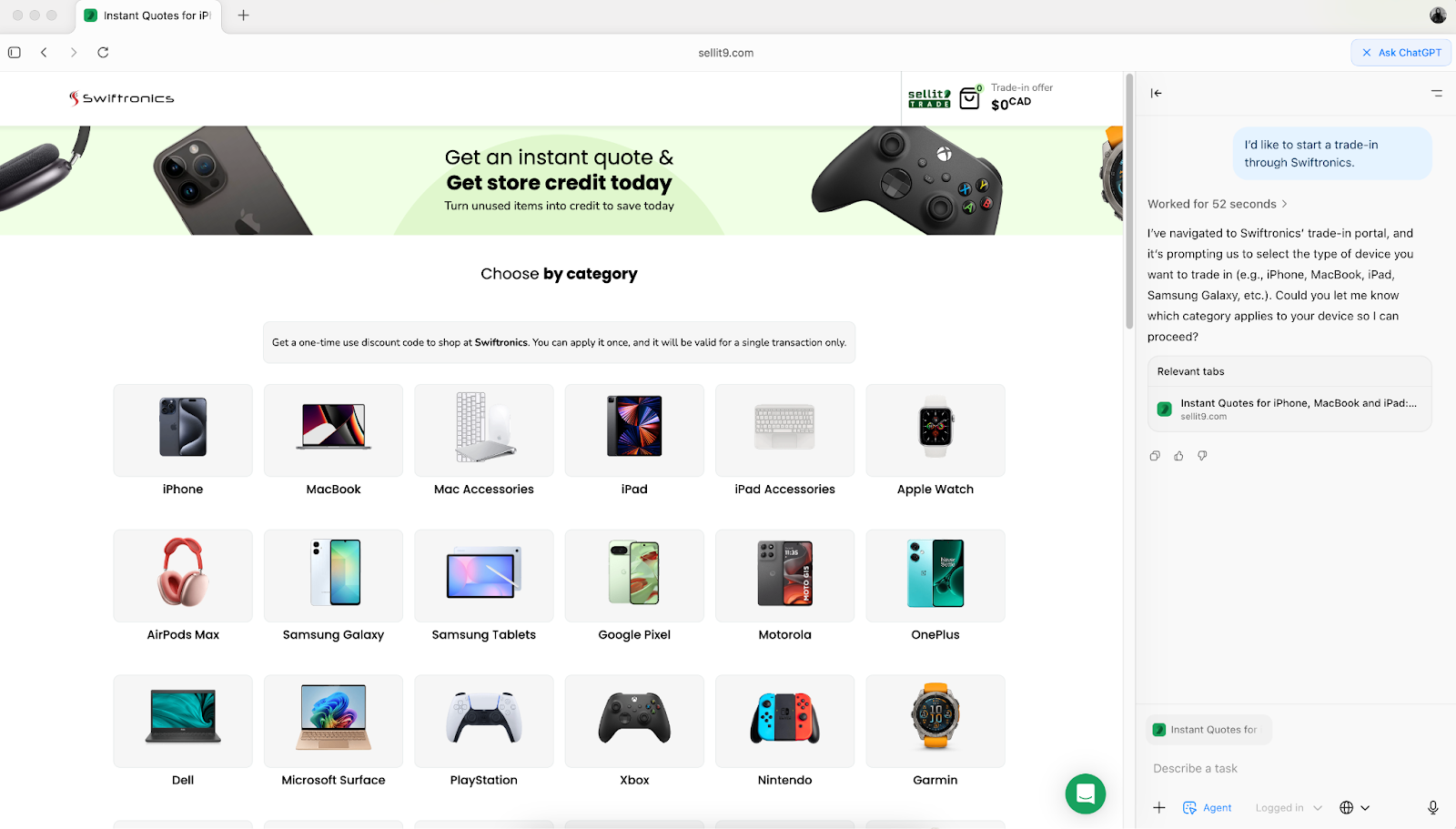
The AI is guiding you through the equivalent of our online form fields. Providing accurate information at this stage is crucial, as these details generate the official quote and prepare your Swiftronics Trade-In Program order. We eliminate haggling by giving you a fixed, competitive price immediately. For instance, an iPhone 15 Pro Max in good condition with 256 GB might be quoted at $690 CAD* * Trade-in prices are updated every Friday based on live market values. Quotes may vary from week to week depending on device demand, model release cycles, and resale trends.
The initial classification requires the exact model (e.g., iPhone 15 Pro Max), storage capacity (128GB, 256GB, etc.), and other key identifiers like connectivity (Wi-Fi only vs. Cellular). The specific fields you need to fill out may vary depending on the type of item you’re trading in, which ChatGPT Atlas will dynamically fetch from our page.
The most important factor determining your payout is condition (good, cracked screen, water damage, etc.). You can also upload photos of your item directly into the chat. We can then use these photos to pre-assess the condition, ensuring the quote matches its true state and accelerating the final verification process upon receipt.
If you have any more questions about device conditions, trade-in steps, or anything else, visit the SELLIT9 FAQs for quick answers and detailed guidance.

To secure your offer, you must provide a valid email address, this is required to lock in the quote and receive official confirmation from Swiftronics Trade-In Program powered by SELLIT9. Once the offer is secured, ChatGPT Atlas will navigate to select when you want your store credit.
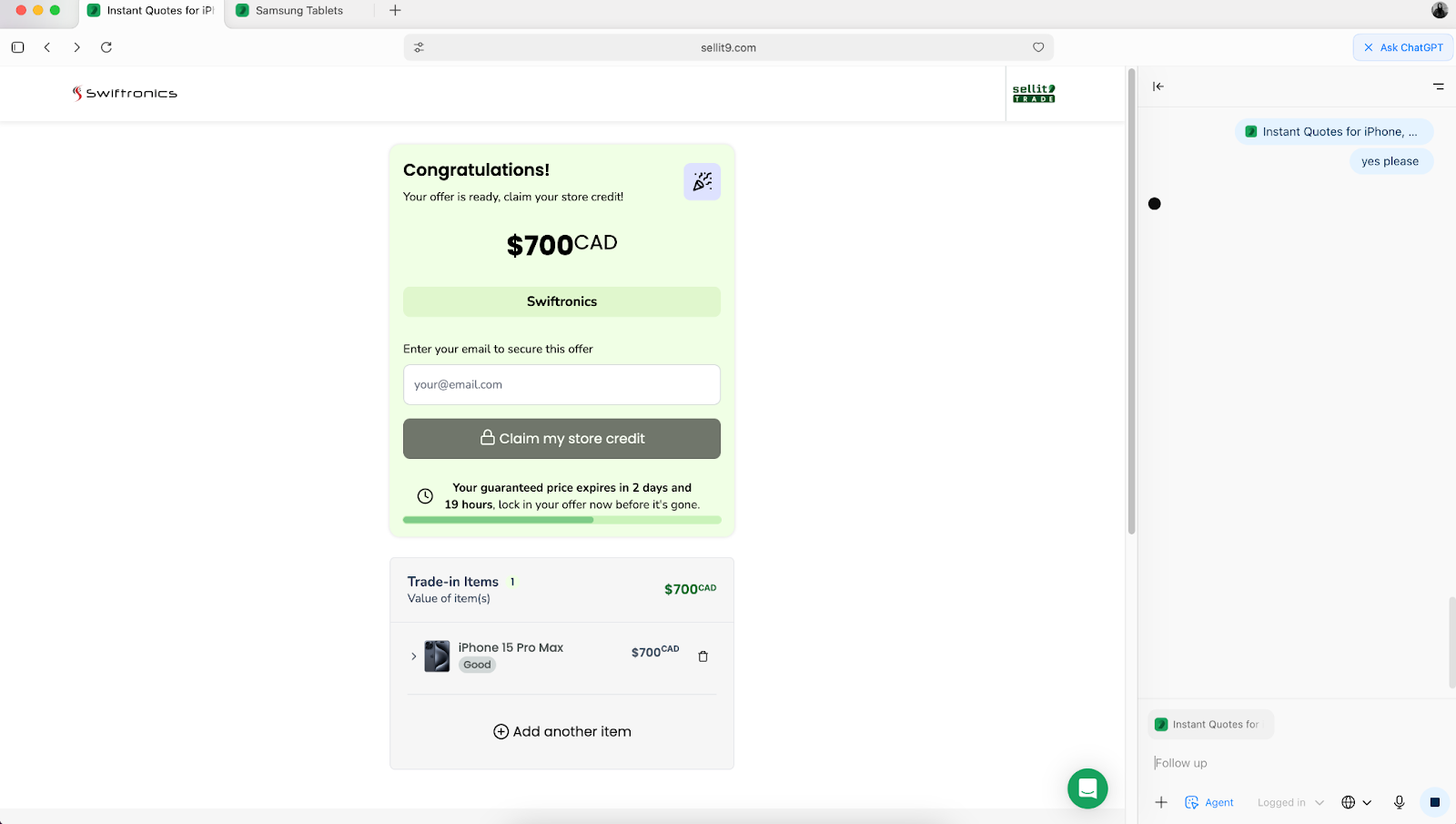
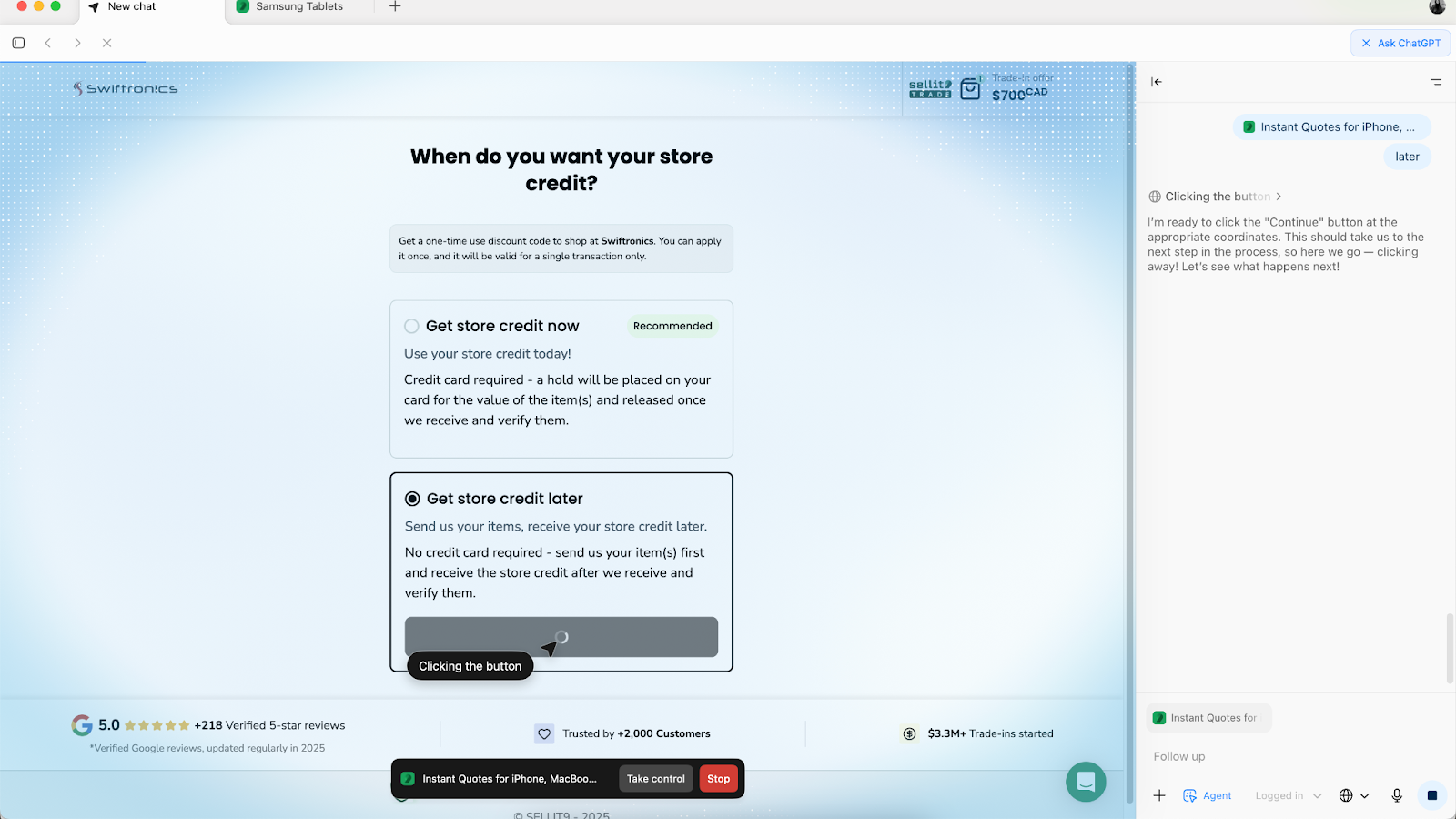
We offer several flexible collection methods tailored to your convenience:
You don't have to choose alone. This is where ChatGPT Atlas provides additional value: ask the AI for a recommendation.
For example: "Could you recommend the best collection option for me, taking my current location into account?"
Based on your geographical data and our service availability, the AI can suggest the fastest or most convenient method, such as the free same-day pickup option available in major centers like Toronto.

Enter your contact and credit card information (if you selected the store credit now option), including your first name, last name, and phone number. This ensures Swiftronics Trade-In Program powered by SELLIT9 can process your trade-in and issue your store credit code.
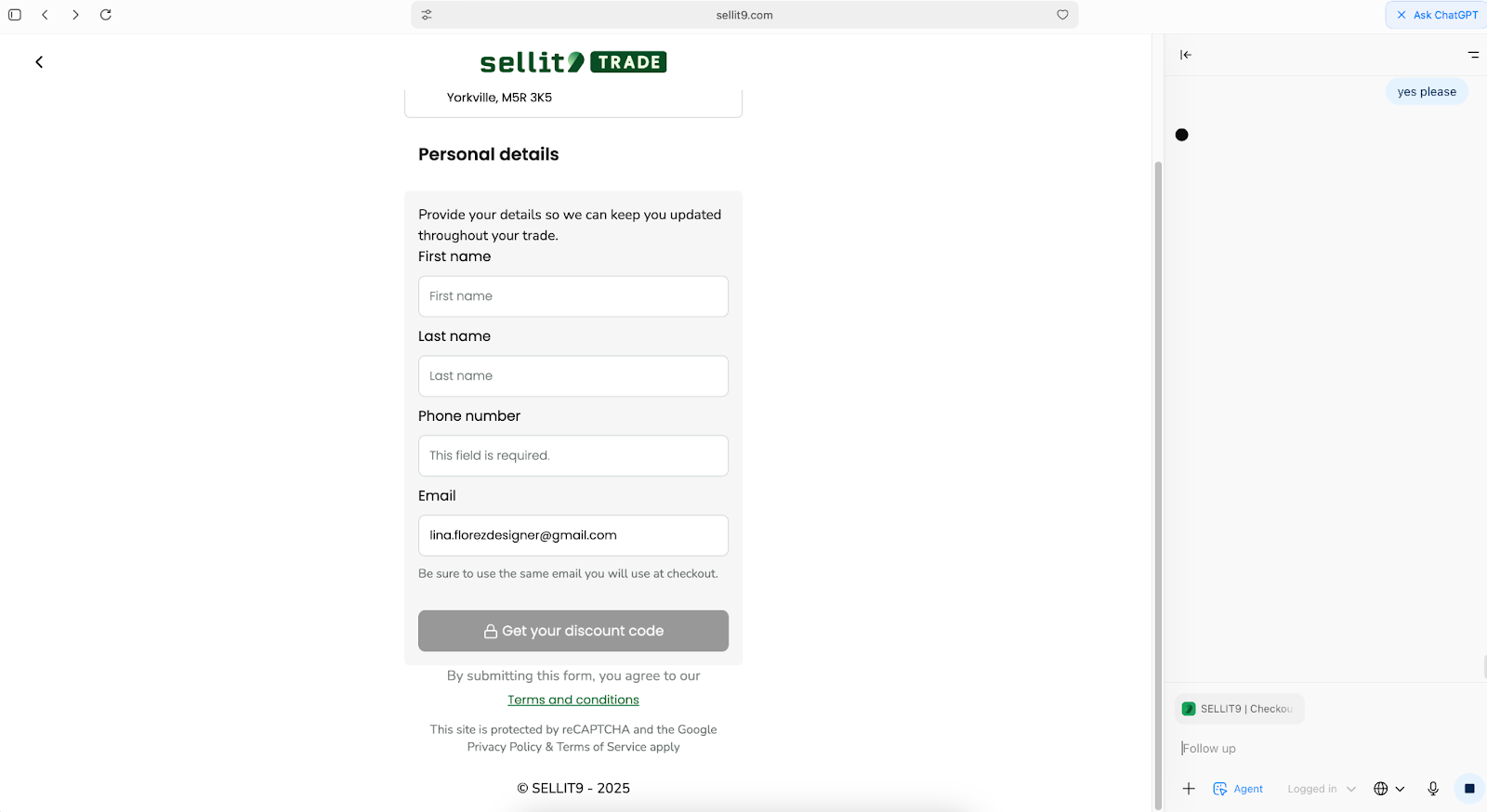
ChatGPT Atlas will display your complete Swiftronics Trade-In order summary.
The order summary includes the key details: the device model, the condition you claimed, the estimated payout amount, and the scheduled collection time or shipping instructions. Confirm everything is correct. Once you provide confirmation to the AI, your order is officially submitted to SELLIT9, and the process moves to logistics.
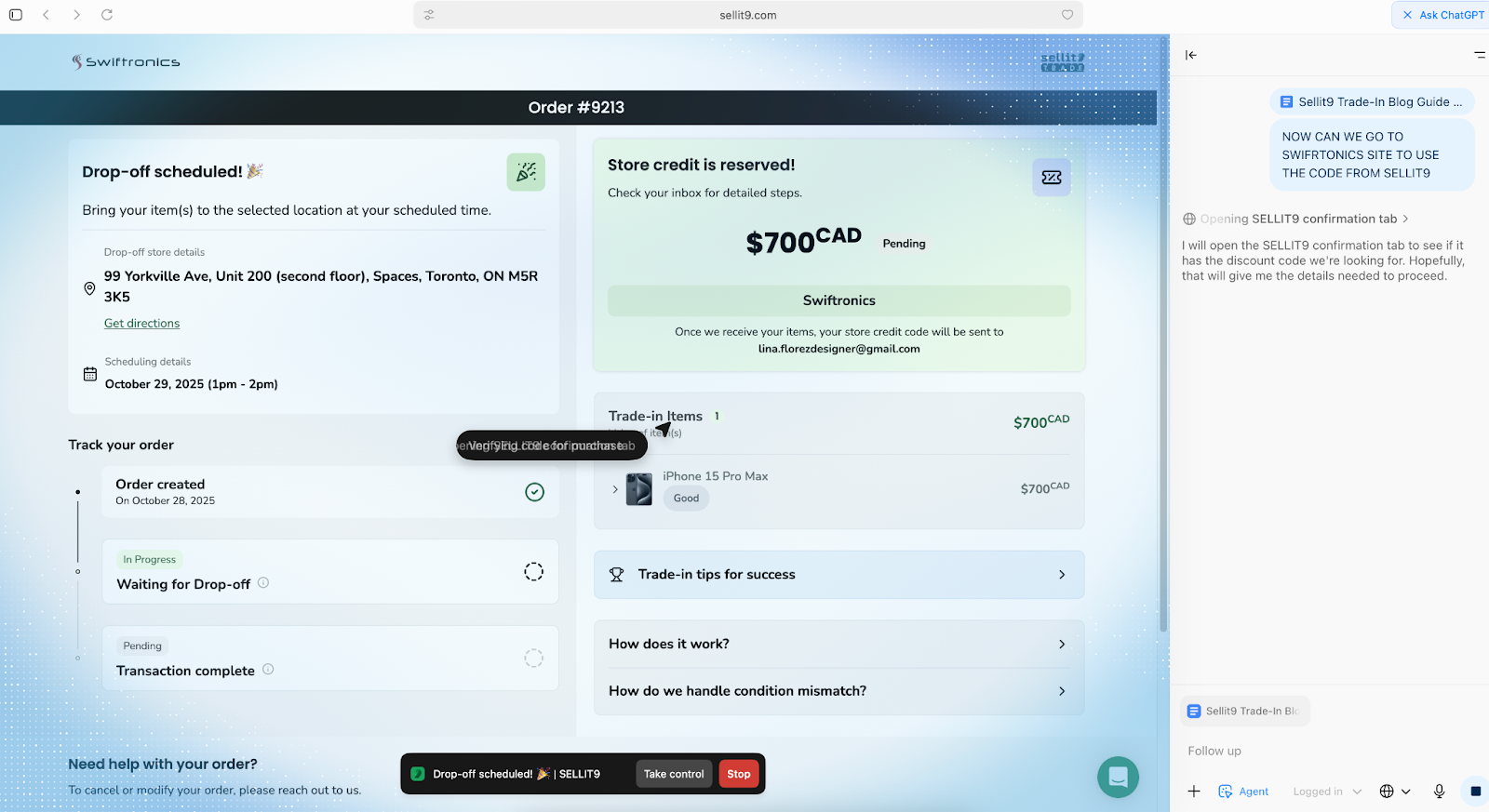
Before sending your gadget, you must complete a critical security checklist to protect your personal data and ensure a smooth transaction.
If you skip this step, it may delay your Swiftronics store credit, slow down the release of your hold or more importantly, compromise your privacy. The following steps should be completed before you pack your item for collection. While we recommend this checklist, we guarantee a professional, secure data wipe on every device we receive.
Your first step is to ensure all sensitive information is removed. Back up your data—save contacts, photos, and files to a cloud service (like iCloud or Google Drive) or a local drive. Next, sign out of all accounts, including crucial services like iCloud (disabling Find My iPhone), Google accounts, and any third-party app accounts. This prepares the device for the next owner.
Always remove SIM and memory cards. Ensure you check all slots for any SIM or micro-SD cards so they aren’t mistakenly sent with the device. Finally, the most important step: perform a factory reset to securely erase all personal information, settings, and media. This restores the device to its original, out-of-the-box state.
As a final measure, clean the device. Wipe the screen and case gently so the item is presentable for the final inspection by SELLIT9. A clean device reflects well on the reported condition and helps expedite the verification process.
Follow the specific instructions provided by SELLIT9 (via ChatGPT Atlas) to package and ship your item safely.
Depending on your choice in Step 4, the next actions will vary:
ChatGPT can even remind you of appointment times or label expiration dates, acting as a proactive personal assistant for your trade-in logistics.
Using ChatGPT Atlas with Swiftronics Trade-In Program powered by SELLIT9 streamlines the device trade-in process by combining AI efficiency with a secure and fast platform, ensuring you get the best value for your device in minutes.
This combined solution offers several key advantages over traditional manual trade-in methods:
After submitting your trade-in, you can monitor its progress through SELLIT9’s emails or by simply asking ChatGPT Atlas for an update.
Leveraging its browser access, ChatGPT Atlas remains a valuable tool even after the device is sent. It can actively check our tracking page for you.
If your condition doesn’t match the grading you selected during your trade-in, our team will perform a professional assessment to determine the accurate market value. We’ll then send you a revised trade-in offer reflecting your item’s condition, you’ll have the choice to accept the new offer or decline it, and if you decline, your item will be returned to you free of charge.
A key detail to remember is program availability—our trade-in program is currently only available in Canada. For complex questions that require human intervention, ChatGPT Atlas can quickly navigate to our support channels, providing you with direct phone numbers, live chat links, or email addresses.
Trading in tech is more than just getting rid of an old device; it’s about converting clutter into currency. Using ChatGPT Atlas with Swiftronics Trade-In Program powered by SELLIT9 makes the process transparent, secure, and tailored to you. Follow these simple steps to ensure you get the best value for your item and a guaranteed, hassle-free trade-in experience from start to finish.
Trade your items and unlock your device's value today.